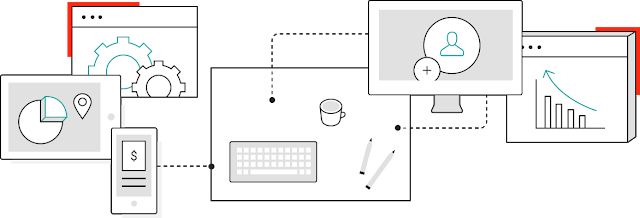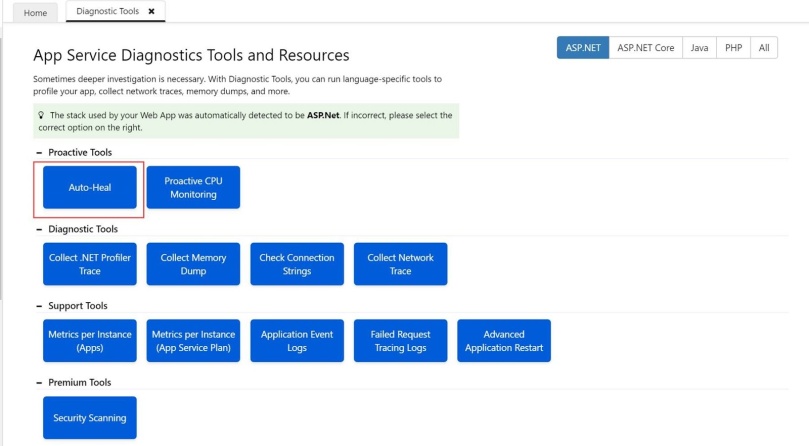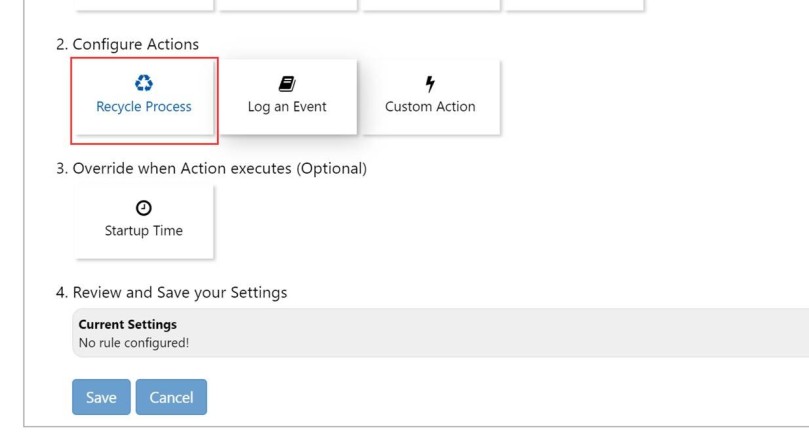Sitecore announced the acquisition of Stylelabs in 2018 Symposium conference, later introduced a new product as the Sitecore Content Hub. Sitecore Content Hub is a marketing tool that gives users the ability to manage the entire content lifecycle in one place. Every aspect from planning, authoring and collaboration, through to management and curation, publication, personalization and feedback of analytics can be managed within Content Hub.
This product is still relatively unknown within the marketplace. So let’s discuss some components of Content Hub.
This product is still relatively unknown within the marketplace. So let’s discuss some components of Content Hub.
Content Crisis:
The situation of content crisis can be defined in the below problems:
- Unable to deliver right content to right people on right time through right channels.
- Lack of collaboration
- Unable to reuse & lot of duplicate content
- Most of the time spending on content finding
To mitigate this issue, Sitecore introduced Content Hub which is a complete SaaS solution, to do 360 degree Marketing Content Management. It includes several modules such as a PIM module, Content module, Project module and has Print & DRM capabilities/modules.
Content hub covers the entire content life cycle and manage every aspect of your marketing content for all your channels with a single, integrated solution. It presents four main capabilities:
- Digital Asset Management
- Content Marketing Platform
- Marketing Resource Management
- Product Content Management
Components
Digital Asset Management:
- Solution of storage, management, distribution & control of digital assets.
- Machine learning helps to tag your content
- Search & find your assets quickly & easily.
- Includes integrated Digital rights management to ensure full compliance
- Handle any media type from photos, videos, source files, diagrams and more.
Content Marketing Platform
- Effectively plan, manage & collaborate on content strategy.
- Optimize content usage and distribute to target audiences across channels
- Workflow process is available
- Provides overall view of all content & how it is performing
Marketing Resource Management
- Manage, budget, & control every phase of marketing project
- Marketers can define and structure projects, campaigns, allocate budget & assign to stakeholders
- Stakeholders can participate in process of content creating, reviewing, proofing & approving
- Steer teams to achieve production targets on time with intuitive collaboration, review & approval tools
Product Content Management
- Stores information related to products and manages your product marketing lifecycle
- Centralise & automate all maintenace & management of product related content
- Leverage existing product content as part of your processes for creating new content
For more detailed information related to Content Hub, refer the below articles:
- Sitecore Content Hub documentation portal
- Sitecore Content Hub product
- What is Sitecore Content Hub
- SITECORE CONTENT HUB – MORE THAN JUST A DAM
In next article, we will discuss more on Content hub connectors & integration.