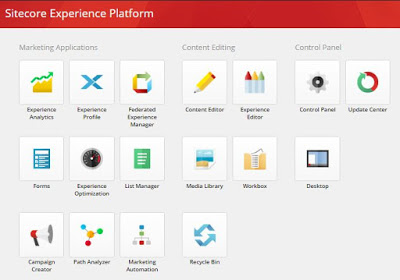After Sitecore 10 Installation, you might have seen EXM app is not visible in Launchpad.
Click on Installed Licenses, you will get the list of modules that are covered in your license & we found that EXM was not there in the list.
To solve this issue, contact Sitecore Sales Representative & ask for the license with EXM module. Then replace the License in Sitecore instances & login to Sitecore and see the Launchpad. You will find EXM app in the launchpad.
References: https://doc.sitecore.com/users/exm/100/email-experience-manager/en/index-en.html