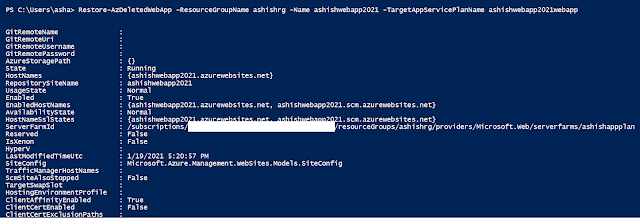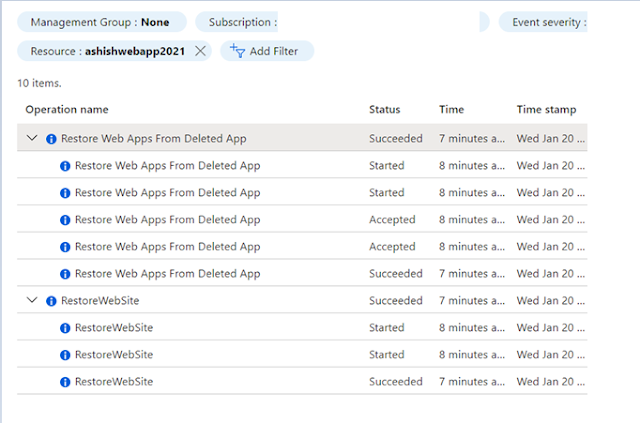If you have accidently deleted your Azure Web App and looking to restore it, then refer the below steps to restore your Azure Web App.
1. Run the below Powershell to get the details of deleted web app.
Get-AzDeletedWebApp -Name <>
2. Restore the web app.
Restore-AzDeletedWebApp -ResourceGroupName <> -Name <> -TargetAppServicePlanName <>
You can also check Activity logs of restored web apps as illustrated below.
Note:
1. Deleted apps are purged from the system 30 days after the initial deletion. After an app is purged, it can\’t be recovered.
2. Undelete functionality isn\’t supported for the Consumption plan.
3. Apps Service apps running in an App Service Environment don\’t support snapshots. Therefore, undelete functionality and clone functionality aren\’t supported for App Service apps running in an App Service Environment.
References: https://docs.microsoft.com/en-us/azure/app-service/app-service-undelete