Refer the following steps to retrieve the latest logs:
1. Go to your Azure Web App and click on Advanced Tools in left Navigation bar as shown below:
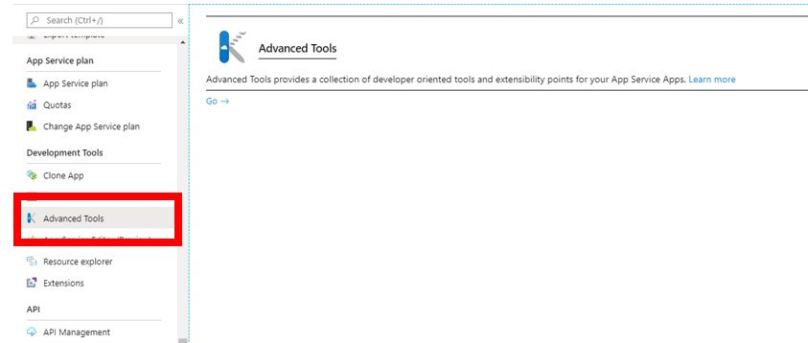
2. It will open a new page https://<>-cd.scm.azurewebsites.net. Now open the powershell tool in kudu.
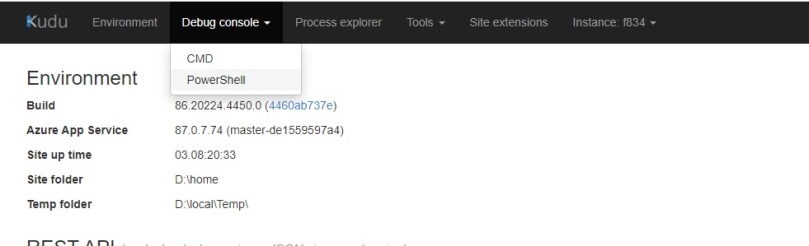
3. Change your directory to \”D:\\home\\site\\wwwroot\\App_Data\\logs\”.
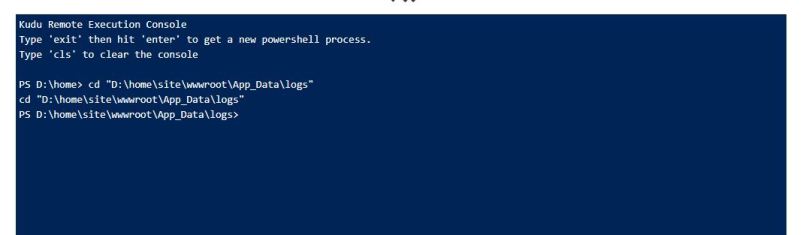
4. Run the below command to reteive files updated in last 1 hour:
Get-ChildItem | Where { $_.LastWriteTime -gt (Get-Date).AddHours(-1) }5. Now, open your browser and open the URL as mentioned below to get your log file.
<a href="https://<>-cd.scm.azurewebsites.net/api/vfs/site/wwwroot/App_Data/logs/<>\”>https://<>-cd.scm.azurewebsites.net/api/vfs/site/wwwroot/App_Data/logs/<>